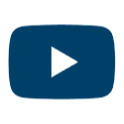Clearinghouse
Show
sorted by
containing
U Stream: Live Streaming
Live stream events from your classroom with this simple tool. It is free. Students can also view current events and live streamed courses.
Posted by Heidi Hayes Jacobs, last updated on January 23, 2013
Animoto
Create vivid and lively short video documentaries uploading your own photos and media supported by your own soundtrack. Easy to use. An excellent alternative to powerpoint.
Posted by Heidi Hayes Jacobs, last updated on October 20, 2014
uJam: Create Podcasts and Songs
Free and easy to use site for generating podcasts or songs.
Posted by Heidi Hayes Jacobs, last updated on October 20, 2014
Marqueed
Marqueed is an easy-to-use, collaborative, web-based platform for annotating images.
Posted by RioKatia, last updated on September 22, 2013
Digital Public Library of America
The Digital Public Library of America (DPLA) is an online collection of millions of photographs, maps, sounds, manuscripts, books, and more accessible anytime, anywhere, for anyone.
Posted by RioKatia, last updated on September 25, 2013
Screen Flow: Create Films and Presentations
Easy to create professional presentations with video recurring, screens sharing, embedded powerpoint or other online images. Sound editing is also easy.
Posted by Heidi Hayes Jacobs, last updated on October 27, 2013
Softpedia: PODCAST creator
Incredibly easy to use tool for creating podcasts.
Posted by Heidi Hayes Jacobs, last updated on February 6, 2014
Livebinder: Engaging Audiences through Digital Media
A wonderfully rich and well organized LIVEBINDER compiled by three member of our C-21 Team: Mike Fisher, Allison Zmuda, and Silvia Tolisano.
Posted by Heidi Hayes Jacobs, last updated on June 12, 2014
Jacob Burn Media Literacy Center
Remarkable free resources to support K-12 teachers in cultivating savvy media makers and media viewers. Check out the Visual Glossary!
Posted by Heidi Hayes Jacobs, last updated on November 28, 2017
EduCanon- Interact with YouTube
This site lets students and educators interact with YouTube videos - add quizzes, draw on videos.
Posted by Heidi Hayes Jacobs, last updated on August 24, 2017