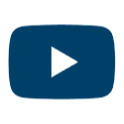Clearinghouse
Show
sorted by
containing
270 to Win
Interactive "history" of the electoral college that will engage students in both individual states and national trends right now and in past elections. Statistics and probabilities can be tracked. DYNAMITE site for history, government and math teachers!
Posted by SCummings, last updated on May 17, 2012
Advocates Worry Implementation Could Derail CCSS
Issue of challenges for implementing Common Core are raised and examined.
Posted by Heidi Hayes Jacobs, last updated on April 25, 2012
Google Art Project
Explore museums from around the world, discover and view hundreds of artworks at incredible zoom levels, and even create and share your own collection of masterpieces.
Posted by Earl Nicholas, last updated on October 13, 2011
Google Sketchup
Create 3D models on anything! From skyscrapers to coffee pots, you and your students can create solutions with imagination and practicality.
Posted by Heidi Hayes Jacobs, last updated on October 17, 2011
PlotBot
Plotbot is a collaborative screenwriting site. You can write with as many or as few people as you like.
You can create as many projects as you want. Or you can find a project to work on.
Posted by warrenlgriffiths, last updated on October 20, 2014
Skills Canada- Professional Resource Community
Great resources, events, awards, and exemplary Technology Projects across Canada.
Posted by Heidi Hayes Jacobs, last updated on October 20, 2011
curriculum21 Webinar Participant Info
Instructions and links to test your computer and connection prior to joining our webinars.
Posted by Earl Nicholas, last updated on November 11, 2011
The New Literacies: Digital, Media, Global (HHJ)
Dr. Heidi Hayes Jacobs' presentation on The New Literacies. The file is a writable pdf, so once participants download and save it on their computers they can click and take notes in the white sections on the right side.
Posted by Earl Nicholas, last updated on November 14, 2011
Future Schools Now: Transiting to 21st Century Versions (HHJ)
Dr. Heidi Hayes Jacobs' presentation on 21st Century Versions. The file is a writable pdf, so once participants download and save it on their computers they can click and take notes in the white sections on the right side.
Posted by Earl Nicholas, last updated on November 14, 2011
Museum Box
Fantastic opportunity for students to replace old-style reports with CUBES/BOXES where they can import writing (docs), images, video clips to create a display.
Posted by Heidi Hayes Jacobs, last updated on August 24, 2017