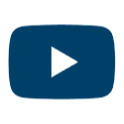Clearinghouse
Show
sorted by
containing
British Museum\'s Mesopotamia Interactive!
Fantastic information packed site with interactions for Mesopotamia cultures including contributions, location, societal structures. Attractive and intuitive in nature, this resource is a great complement to readings on the subject.
Posted by Heidi Hayes Jacobs, last updated on June 5, 2014
Country Codes for Internet Research
Alan November reminds us that our search browsers tend to be specifically rooted in our own country. For more refined information add the country code. For example, CN is the code for China. Enter: site: CN economy
Posted by Heidi Hayes Jacobs, last updated on February 11, 2016
TimeToast- Create Timelines
Great tool for having your students create timelines from history, biographies, and personal events while importing images and text!
Posted by Heidi Hayes Jacobs, last updated on August 24, 2017
my400words
A cross-curricular vocabulary program that teaches academic and domain-specific words through movies and instructional quizzes. Passages increase in complexity. Data is simple.
Posted by Annabelle, last updated on November 14, 2012
How to Cite Sources
This online website allows users to choose MLA or APA format and then creates the appropriate citations based on user input.
Posted by kimpinzon, last updated on March 21, 2013
iCivics
iCivics is game, activity and resource filled Web site, founded by Justice, Sandra Day O’Conner to prepare young Americans to become knowledgeable, engaged 21st century citizens by creating free and innovative educational materials.
Posted by RioKatia, last updated on September 22, 2013
U.S. Courts to Classrooms
Resources for teaching about the U.S. court system on all levels.
Posted by Heidi Hayes Jacobs, last updated on June 5, 2014
Law: Landmark Supreme Court Cases
Highlights and resources regarding seminal cases and decisions rendered by the U.S. Supreme Court
Posted by Heidi Hayes Jacobs, last updated on June 5, 2014
Docs Teach from the National Archives
From Silvia: This site is divided into three sections: Activities, Documents, and Accounts. * Find and use Activities created by other educators. * Create your own Activities
Posted by Heidi, last updated on February 12, 2011